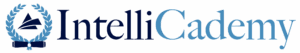- Home
- Certification Exams
- Training Courses
- AI/ML Specialist Beta Bundle
- AI/ML Specialist
- AI Transformation Leader
- Analysts Edge
- Briefing and Visualization for Intel
- Intro to Python
- Jupyter & Reproducible Workflows – Asynchronous
- Prompt Engineering for Analysts & Engineers
- Python for Data Science
- Technical Report Writing: Unclassified Incidents
- Custom Course Development
- Resources
Take an In-Person Exam
Step 1: Create an IntelliCademy™ Account
Use a valid and active email address when creating your account, as essential details about your exam results and certification status will be sent to that email.
Step 2: Sign into your IntelliCademy™ account to schedule your exam
Step 3: Review testing policies and procedures
Prior to taking an IntelliCademy™ exam, all certification candidates will be prompted to agree with the IntelliCademy™ Candidate Agreement. Failure to accept the agreement results in the forfeiture of your exam fee. Review the IntelliCademy™ Testing Policies and IntelliCademy™ Candidate Agreement.
Step 4: Check into the test center and take your test.
- Ensure you leave with plenty of time to arrive to your testing reservation. We advise arriving at least 15 minutes prior to your scheduled exam time.
- Bring two forms of identification with you.
Note:
- Personal items are not permitted in the testing room, including bags, books, notes, computers, tablets, smartphones, and smartwatches. Some test centers may offer storage for your belongings, but it’s best to check with your chosen test center in advance if you require a secure area.
- Upon check-in for your testing appointment, a photograph will be taken before you begin your exam. This photo is used to ensure security, authentication, and compliance with candidate testing policies.